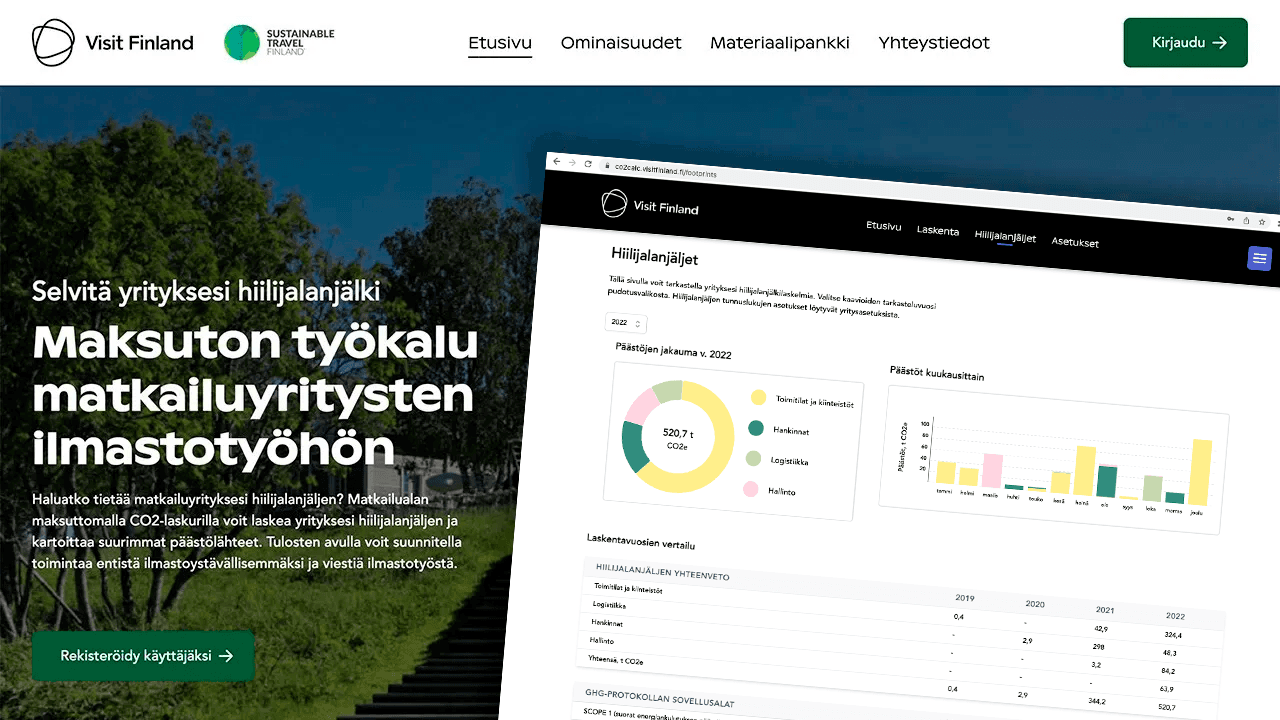Support for calculation and climate work
The calculator is intended as a tool for companies' own use. The use does not require previous experience in carbon footprint calculation, but interest and time are certainly needed. The calculator allows you the main emission sources from your company's operations and the factors that affect them.
The browser-based calculator makes it easy to share data collection tasks between multiple users. The data is saved for the progress follow-up and action planning in the forthcoming years.
How does the calculator work?
CO2 calculations are based on the calculation boundary and organization structure. The basics are simple: multiply the consumption data (such as energy consumption in kilowatt hours) with the emission factor that tells what is the global warming potential of one unit (such as CO2e per kilowatt hour).